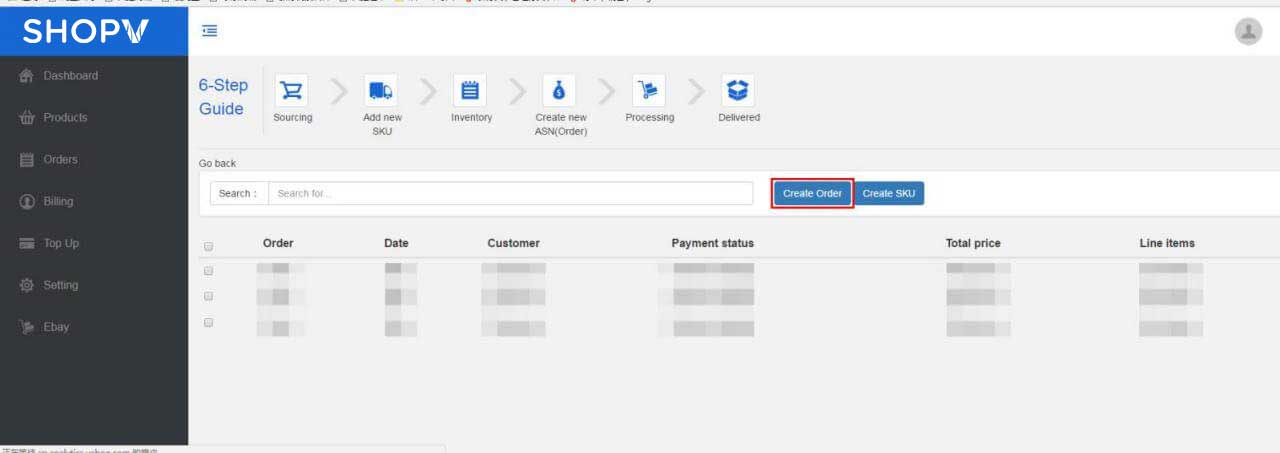China procurement, global delivery, the way to your business success
English \ العربية \ русский язык
EBay
Follow these steps to connect your SHOPV account with your Ebay store.
1.Open this page , and you will see the below interface. (If you haven't logged in, the link will jump to the SHOPV log in page)

2.Click Add Ebay Store button, fill in your Ebay store name, and then click Add.
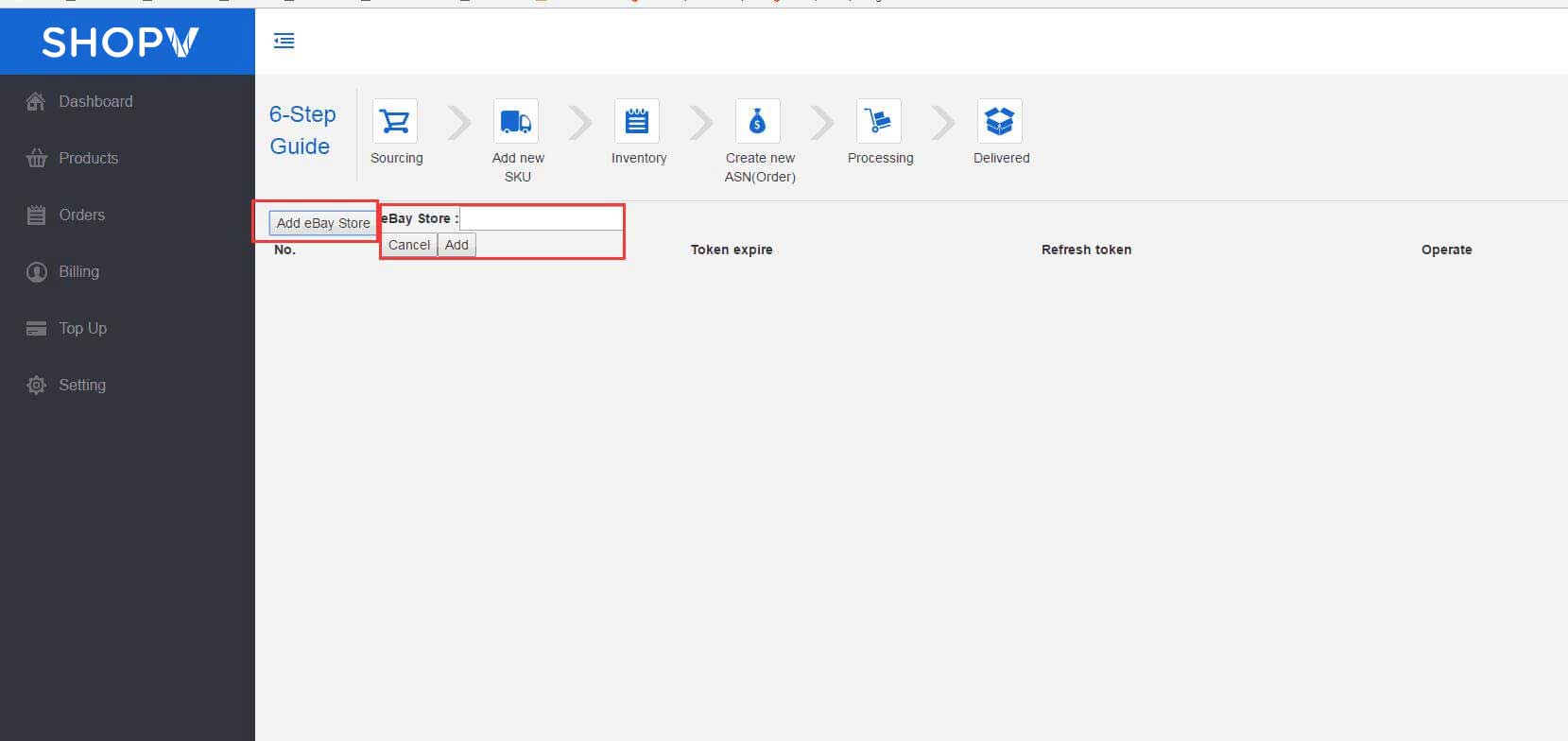
3.Sign in your Ebay account when you see this interface.
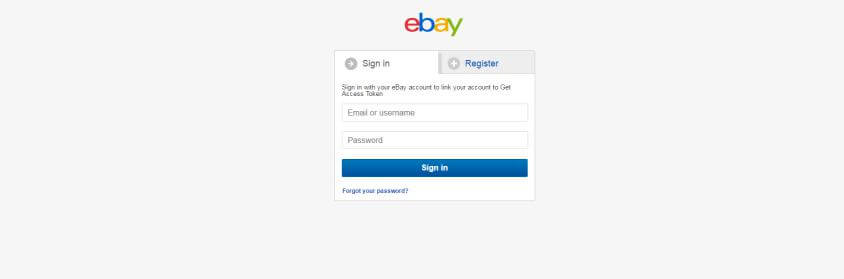
4.Click Agree, you will see your store has been successfully added back in SHOPV user center, you can add multiple Ebay stores.
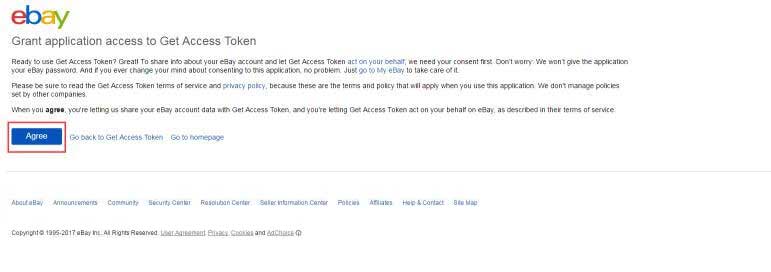
5.Click your store name to see the order list.

6.Now you have already integrated Ebay store with SHOPV fulfillment system. You can click Create Order to sync the new paid Ebay orders to the SHOPV user center .